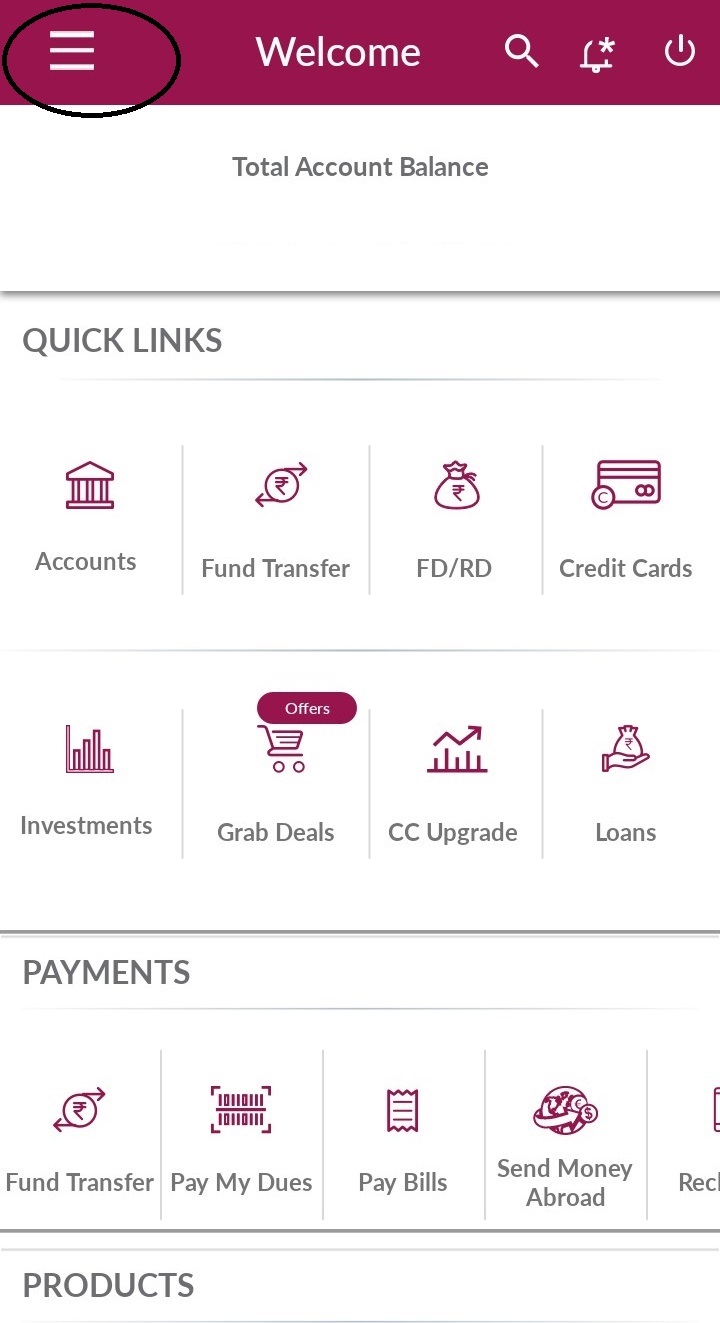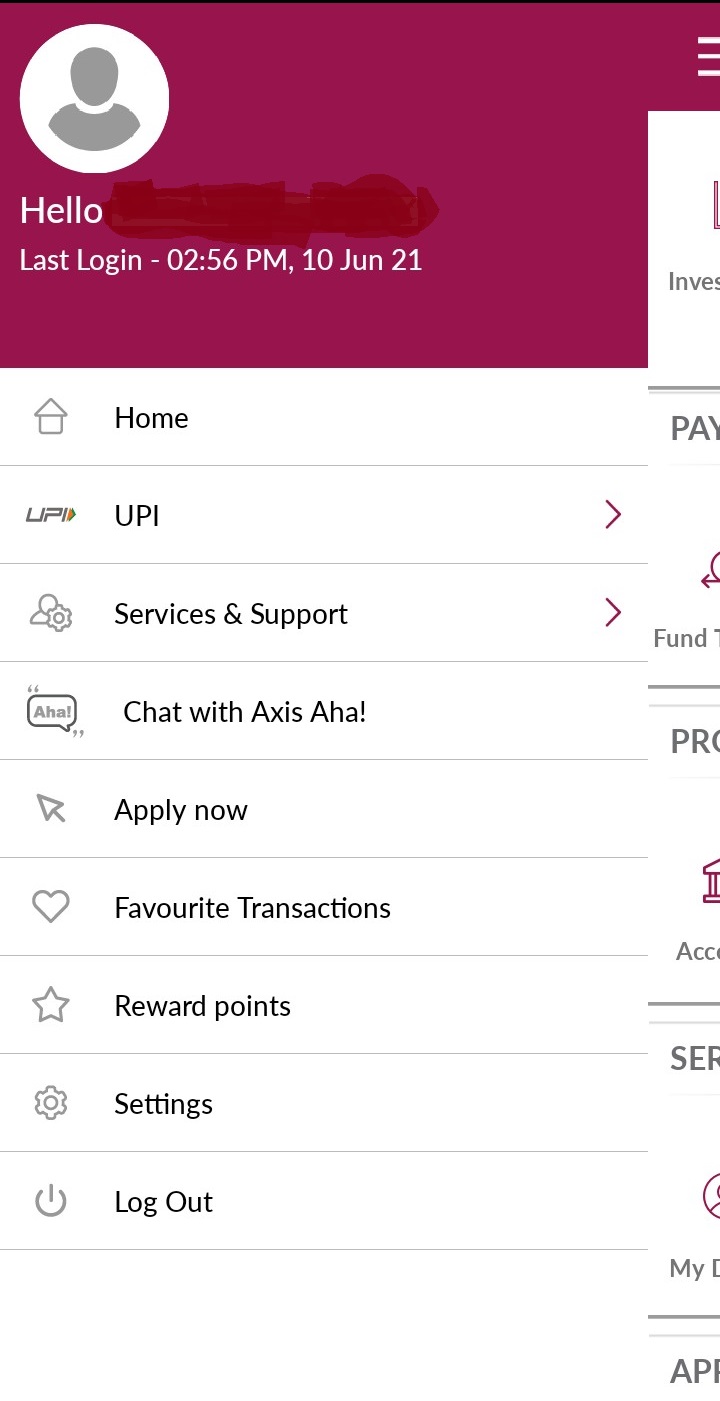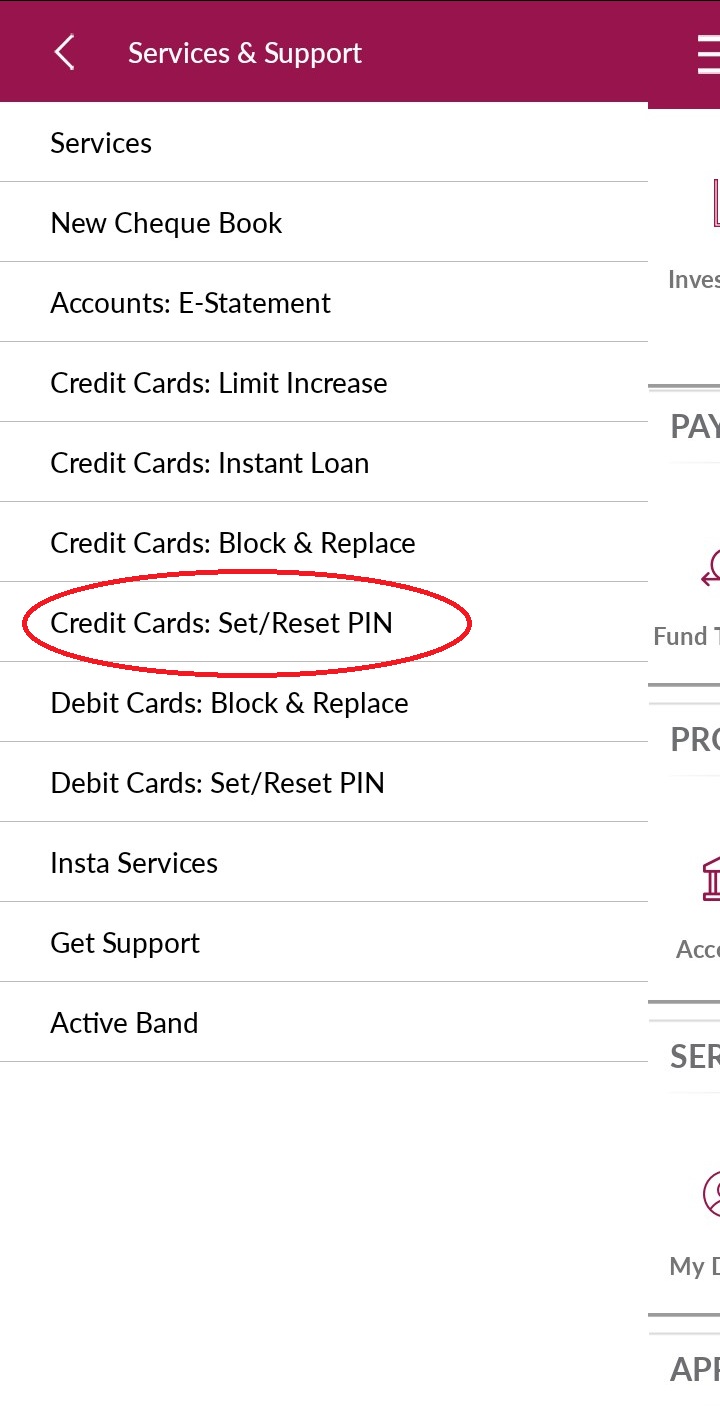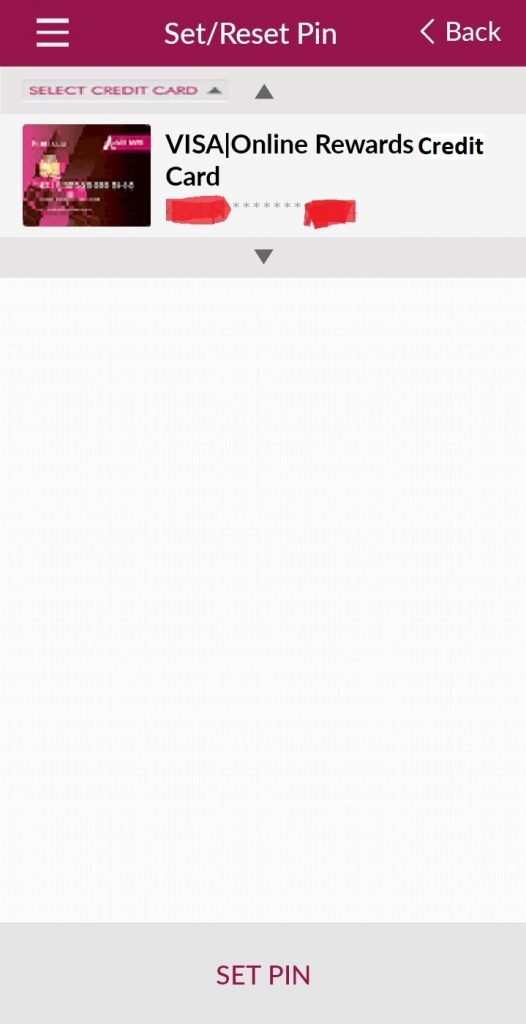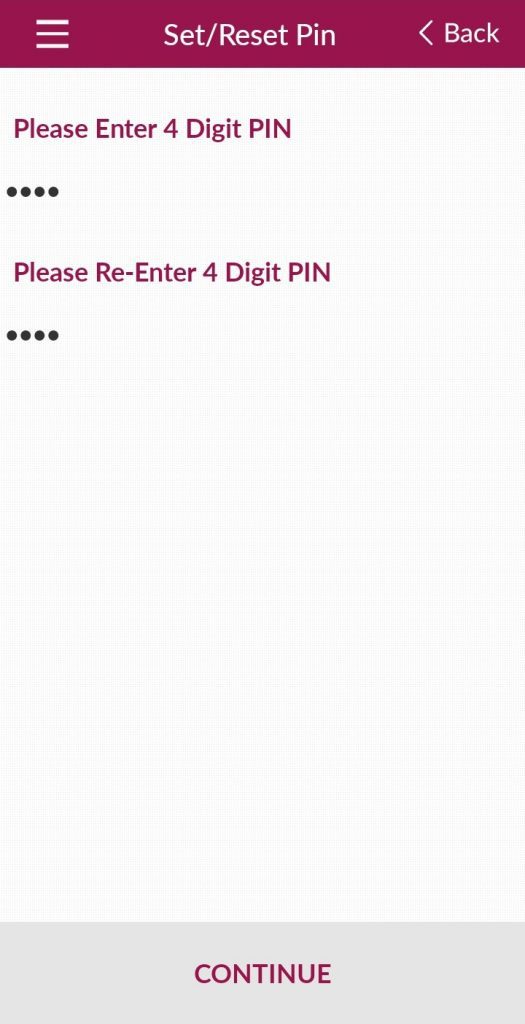About AXIS Bank
Axis Bank is the third largest private sector bank in India. It’s corporate office is located at Mumbai, India and Registered office is located at Gujarat, India. Axis Bank is one of the first new generation private sector banks to have begun banking operations in 1994. As on 31.03.2021, The Bank has a total number of 4,594 domestic branches with 11,333 ATMs & 5,710 cash recyclers across the country.
How to reset PIN for Axis Bank credit card through Mobile Banking?
If you are not registered for AXIS Mobile banking yet, Click the link to know the steps for How to register for AXIS Bank Mobile Banking?. If already registered, then follow the below steps for resetting the Credit Card PIN.
- Firstly, login to your Axis Bank mobile banking. Then click on the menu option in top left corner as shown in the image. Then it will display all services menu available in the mobile banking.
- Click on the “Services & Support” option on the left side of the application. Then you will be moved to the next screen that display all services available under the section.
- Click on the “Credit Cards: Set/Rest PIN” option then you will see your credit cards in the next screen.
- Next, click on the “Set PIN” option on the screen then you will receive an 8 digit activation code to your registered mobile number via SMS. Enter the activation code on the respective field and then you will be moved to the New PIN set screen.
- Enter your 4 digit NEW Pin two times for confirmation and then click on “Continue” button. Then it will ask for your mPIN. Enter the 6 digit mPIN on the respective field.
- Now NEW pin for your Credit card set successfully.