KVB Dlite Savings Account – In the emerging technology world, you don’t need to walk to the bank branch for opening Savings Account. It can be opened on online within few minutes. Many commercial banks are offering online savings account opening through their Corporate Website and Mobile Application.

A savings account is a basic type of bank accounts that allows you to deposit money, keep it safe, withdraw funds, and above all earn interest. As the name suggests, the main purpose of a savings account is saving funds for your future use. To know more about what is savings account? Click Here
How to Open KVB Dlite Savings Account online?
Karur Vysya Bank (KVB) is a leading private sector bank in India established in the year 1916. KVB’s head office is located in Karur, Tamilnadu, India. KVB, a 104-year-old, is one of the few banks making profit from its inception. The bank is functioning with 799 branches, 1666 ATMs and 571 Cash Deposit Machine across pan India as on 31.03.2020. KVB provides all kind of core banking services such as accepting of deposits and lending it to customers. It also provides allied services like Life Insurance, Health Insurance, General Insurance, NPS, FASTag, Mutual Funds etc.,
You can open Karur Vysya Bank savings account instantly by the following steps:
Visit Karur Vysya Bank’s corporate website www.kvb.co.in. There you will see the link – Instant Account opening with KVB.
Click on ‘Click Here’ button then you will be moved to Account opening page.
Click on “Open A Dlite Savings Account” button then you will be moved to the next page. Here, it will ask for your concern to use your Aadhar and E-KYC for opening Digital Savings account. Check the check-box and click on “PROCEED” button.
In the next screen, it will ask for your Mobile Number and Email Address. Enter your valid Mobile Number and Email Address and then press “NEXT” button.
You will receive an OTP to your mobile number. Enter the OTP for validation. On successful validation, you will be redirected to next page for ‘Aadhar, PAN and Residential status’ page.
Here, enter your Aadhar Number, Pan Number and Select your Residential status and click “NEXT” button.
Then an OTP will be sent to your Aadhar linked mobile number. On successful validation, it will display your details such as Name, DOB, Father name and Address as per your Aadhar Card. You have to select your Communication address and Click on “CONTINUE” button.
Then you will get your Instant 16 digit KVB Dlite Account Number and Customer ID. You can start using your Dlite account number instantly.
Points to Note
- KVB Instant Dlite Savings Account will be opened with branch which is nearest to your residential address.
- Initially, the account will be opened with some restricted features.
- You have to visit your base branch with all your KYC like Aadhar Number, Pan Number, Voter ID, Driving License etc., to convert your account as fully KYC compliant.
- Also, request bank branch for your Savings bank Passbook, Debit Card and Check Book.
- And also, you have to maintain prescribed monthly average balance in your account.
Also, You can open KVB savings account using Dlite mobile application.
Download Dlite mobile application from play store in your Smart phone and follow the above mentioned steps. You can open your savings account instantly.

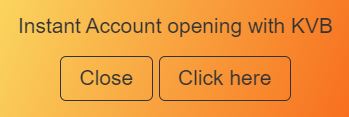
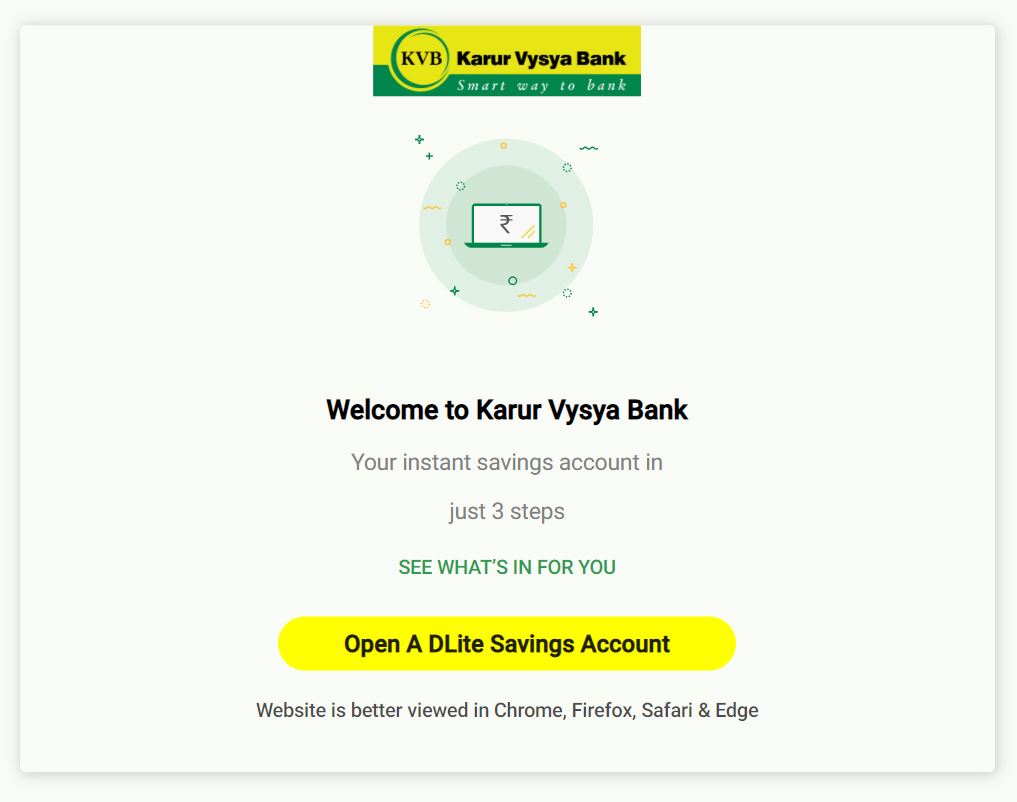
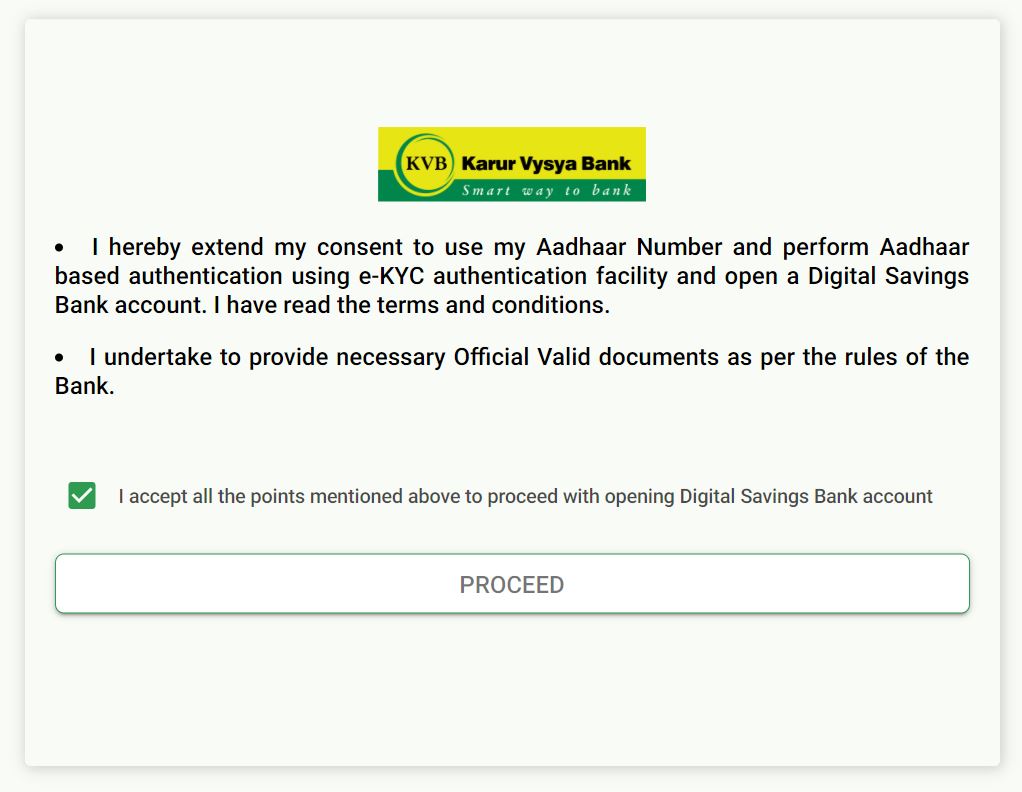
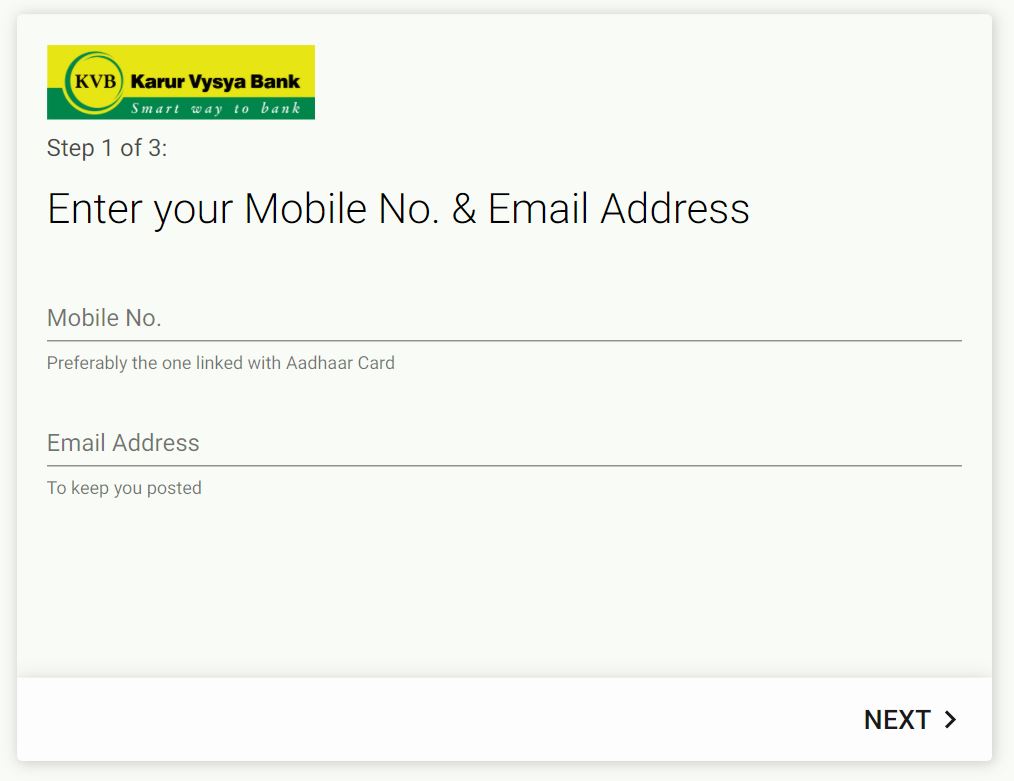
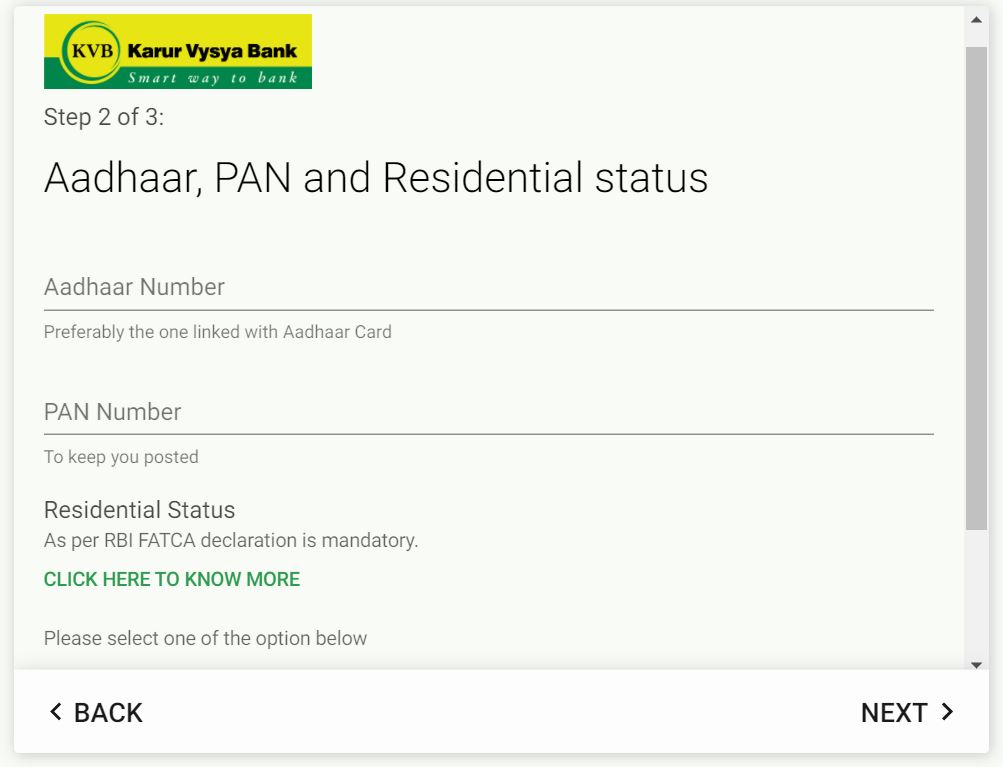
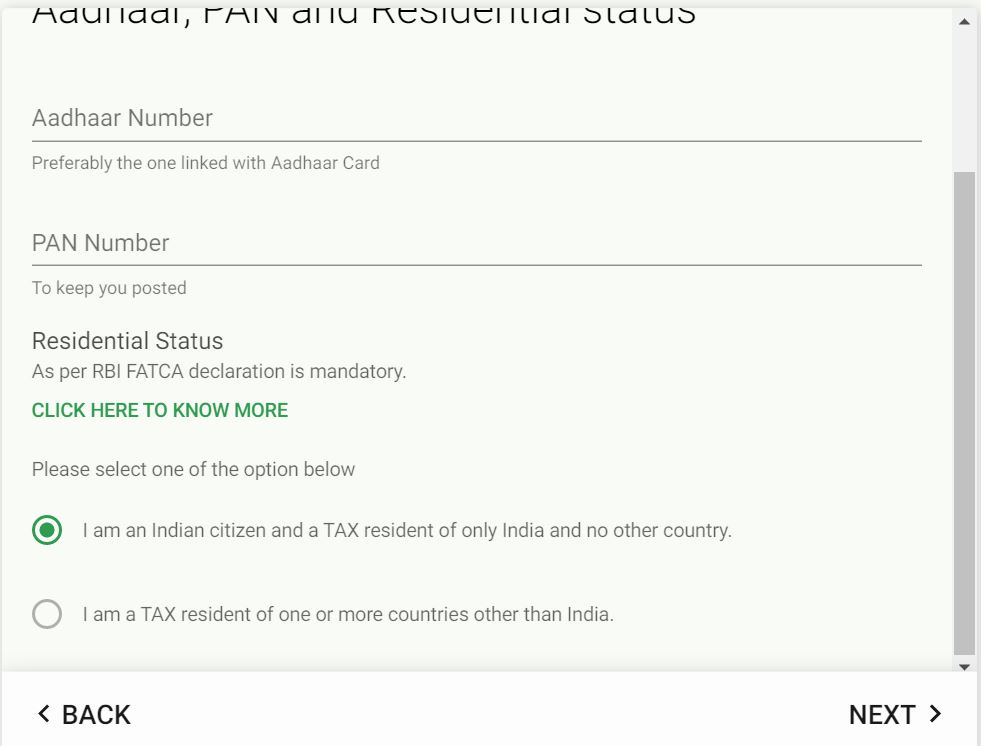
[…] How to open Karur Vysya Bank Savings account online? […]