HDFC Positive Pay System – The leading private sector lender, HDFC Bank has made Positive pay system for cheque payment live in HDFC Net Banking. If you already registered for HDFC net banking, then you can make positive pay request for secure cheque payment in CTS.
How to make Positive pay request though HDFC Bank Net banking?
The following are the step by step process for making positive pay request through HDFC Net banking:
Firstly, login to your HDFC net banking using your customer ID
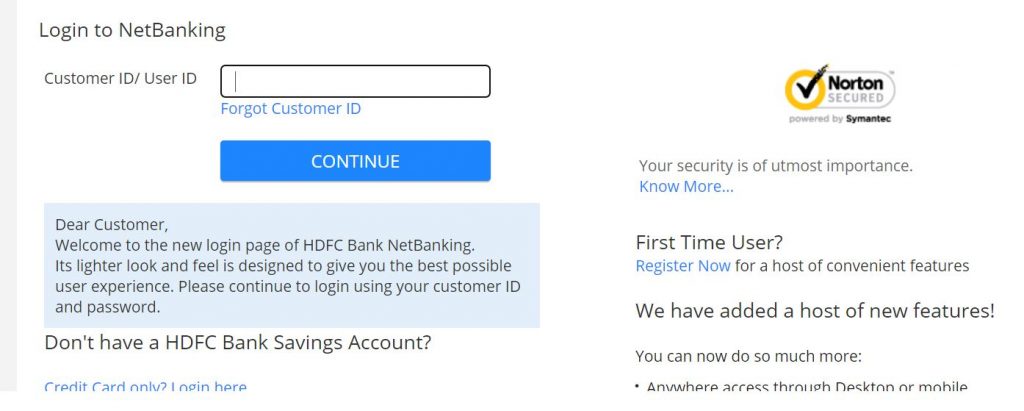
Click on the ‘Accounts‘ tab as shown in the image below
Then click on the ‘Request‘ option as shown in the image
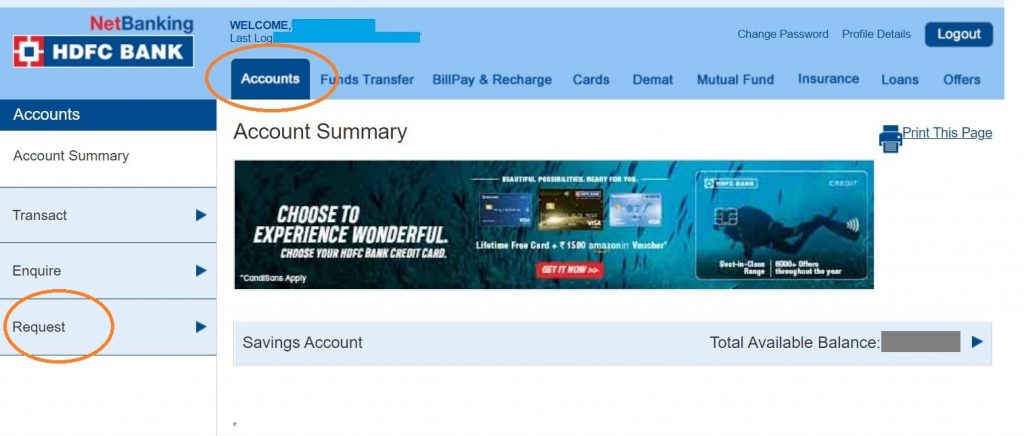
Then click on the ‘Positive Pay‘ option
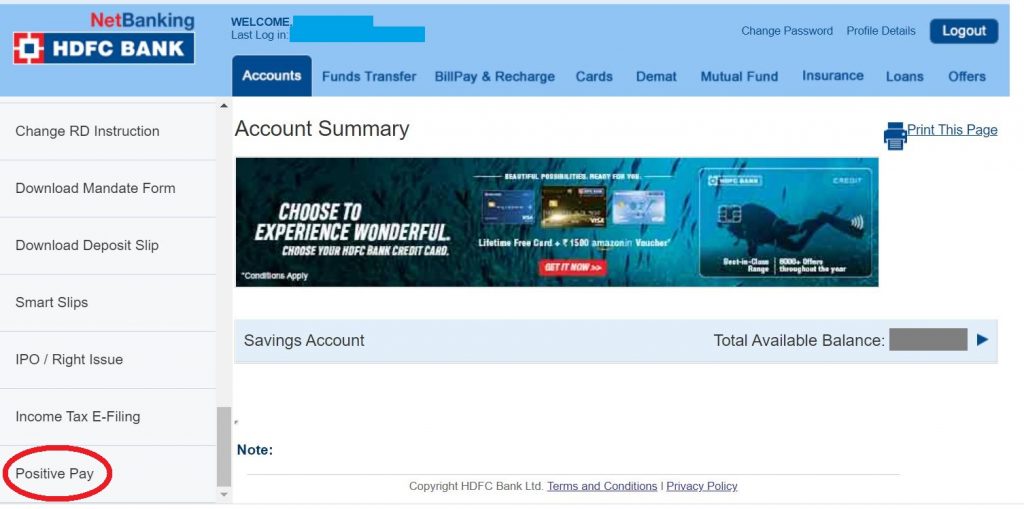
Positive Pay Cheque details
Then, in the next page it will ask you to enter check details as follows
- Cheque Number
- Cheque Amount
- Beneficiary Name
- Cheque Date
Enter the above details in the respective filed and tick the ‘Terms and Conditions’ check box and then click on ‘Continue‘ button
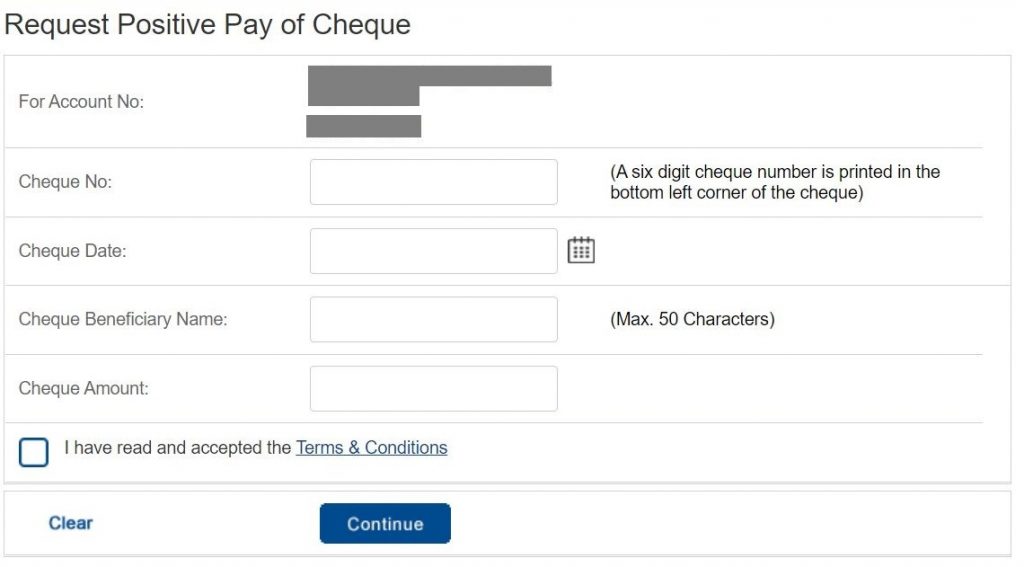
In the next step, it will display the entered cheque details for your confirmation.
Check whether the details are correct and then click on the ‘Confirm‘ button.
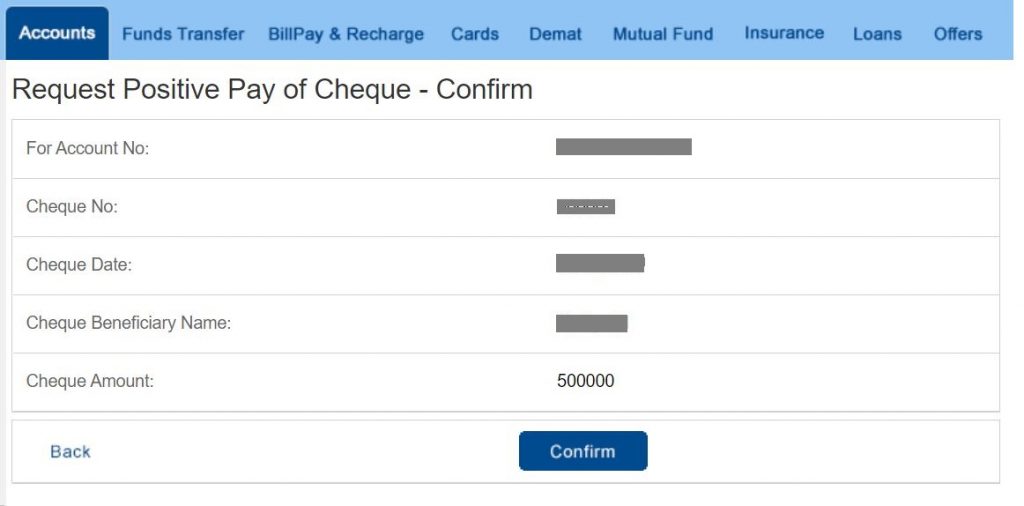
Now you have made your Positive pay request successfully. You will receive an intimation on your email id once your positive pay request is processed or rejected by NPCI.
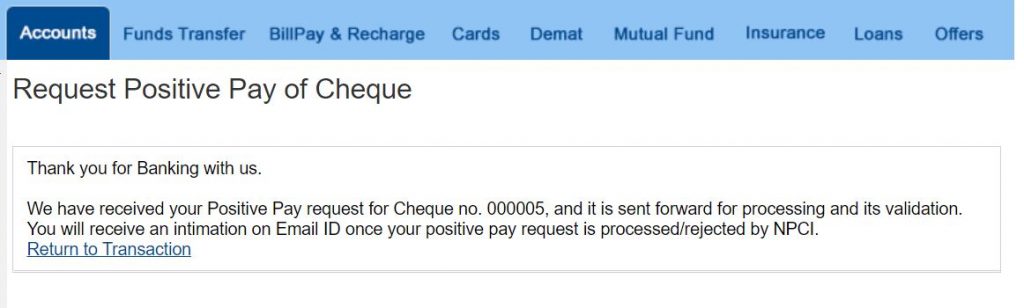
Points to Note:
You can raise Positive Pay request through Net Banking for cheque amount above INR 50K.
You need to submit your Positive Pay Request to the bank at the time of issuance, or at least 24 working hours before the cheque is presented in CTS clearing.
HDFC Bank will send the positive pay details to NPCI. The Customer will be informed on acceptance or rejection of the positive pay request through their registered email ID.
Further, RBI has clearly conveyed that only cheques that are registered in the Positive Pay System (PPS) will be accepted under dispute resolution mechanism.
