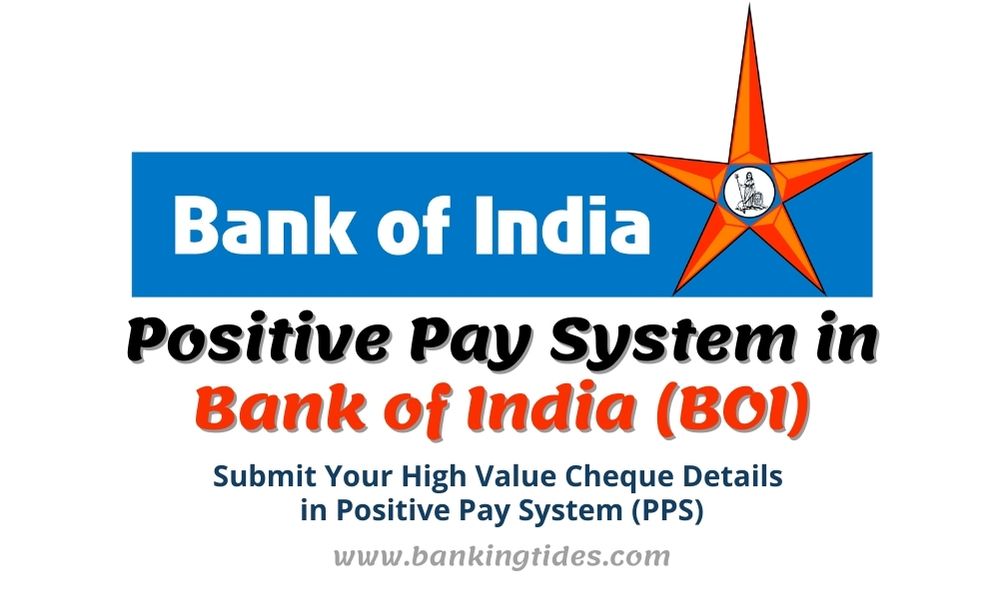We have discussed in our previous articles many time that why RBI introduced Positive Pay System? and How does it work?. As per Reserve Bank of India (RBI) instruction, almost all banks have introduced Positive Pay System. Bank of India, a leading public sector bank also introduced Positive Pay System for their customer.
Accordingly, now the Bank of India customers have to share the following details of the cheque issued for CTS clearing
- Account Number
- Cheque Number
- Cheque Date
- Amount
- Payee / Beneficiary Name
BOI customers are advised to submit these details at least one day prior to Cheque date. Then the bank have to submit these details to National Payment Corporation of India (NPCI) for validation while processing in CTS.
Table of Contents
How to Share the cheque details in Bank of India Positive Pay?
You can share your High value cheque details in Bank of India Positive Pay System in the following ways
- Through Home Branch Visit
- Mobile Banking (BOI Mobile app)
- Internet Banking
Through Home Branch Visit
You can provide your positive pay confirmation by submitting the details of Cheques in the following prescribed format. It can be submitted only to your home branch where your account is maintained.
Positive-Pay-Form-Bank-of-India
How to share Cheque details in BOI Mobile Banking App?
Apart from branch visit, you can also share your high value cheque details through your Bank of India Mobile banking application. But, this facility is available only for Retail customers. If you are a corporate customer, you have to use your Internet Banking for availing this Positive Pay facility.
The following are the step by step process for submitting cheque details in Positive Pay:
- Firstly, Login to your Bank of India Mobile app using your credentials
- Click on the ‘Service Request‘ option and then click on ‘Positive Pay System‘ option
- Now you have to select Account Number form dropdown list for which Cheque is to be issued
- Then enter your Cheque number and click on ‘Verify‘ button for verification.
- Now fill the following details
- Cheque Amount,
- Cheque Issue date,
- Payee Name and then click on ‘Submit‘ button.
Then you will be asked to enter your Transaction Password. Enter the same in the respective place and authenticate. Now your Cheque details submission is completed successfully.
How to Share Cheque details in BOI Net Banking?
You can also share your high value cheque details in BOI Positive Pay through its Net Banking. It allows both Retail Customer and Corporate Customer to share your Cheque details in BOI Positive Pay System. The following are the step by step process for submitting cheque details in Positive Pay:
- Firstly, Login to BOI Net Banking using your login credentials
- Click on ‘Request‘ option and then click on ‘Positive Pay System (PPS)‘ option
- Then click on ‘PPS Request‘ option
- Now select your Account Number from the dropdown list and fill the following details
- Cheque Number
- Cheque Date
- Amount
- Payee / Beneficiary Name
- And click on ‘Continue‘ button then you have to enter your ‘Transaction Password‘ to authenticate PPS confirmation.
Further, If you are a Corporate customer, you can able to submit PPS request via net banking with single user approval unless maker-checker rules are specifically added for PPS.
Further, Bank of India has decided to make Positive Pay System (PPS) mandatory for cheques of Rs 5.00 lakhs & above for CTS with effect from 01.01.2022
Note
Further, cheque shall not be accepted for dispute resolution mechanism under CTS grid if Positive Pay confirmation is not given