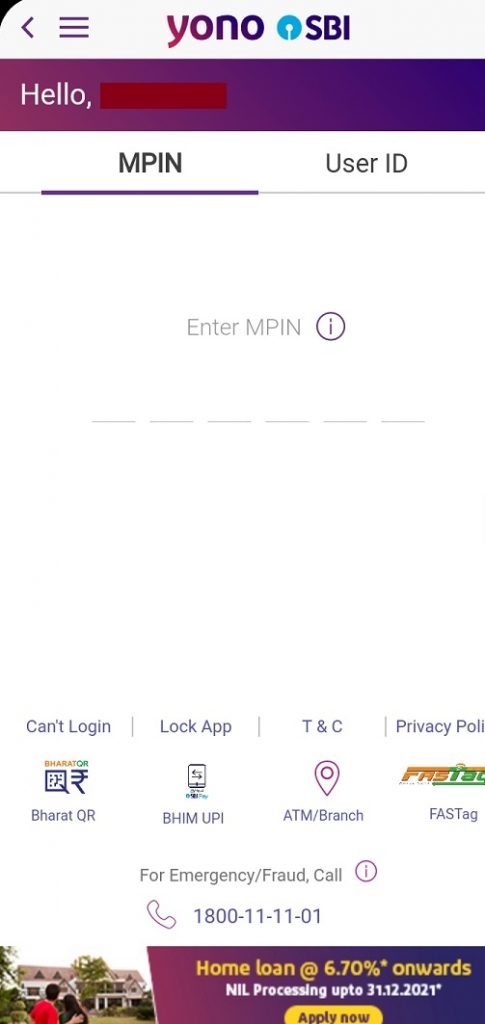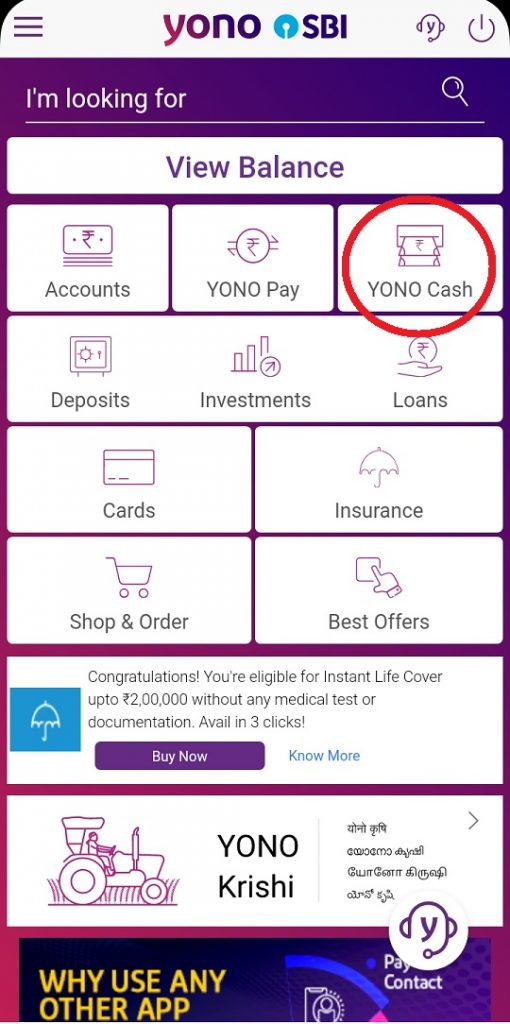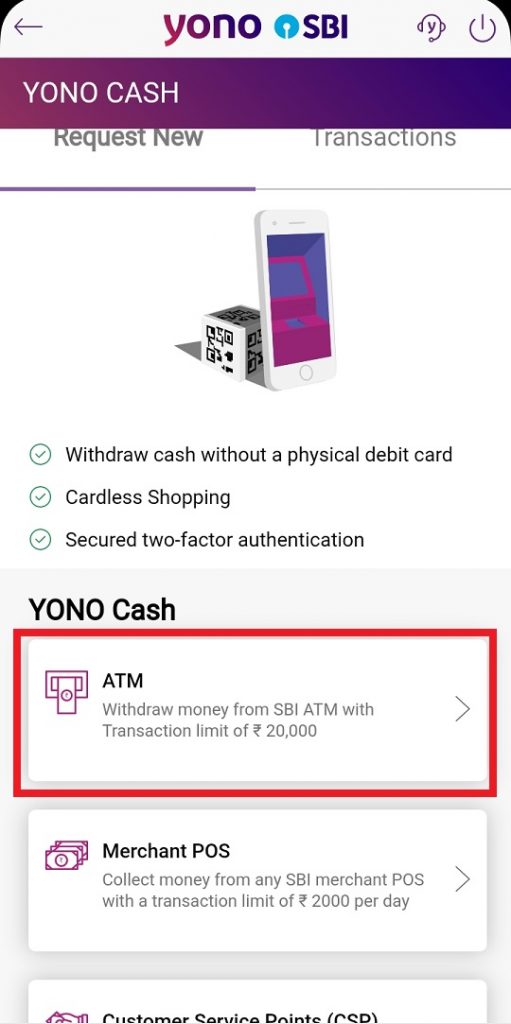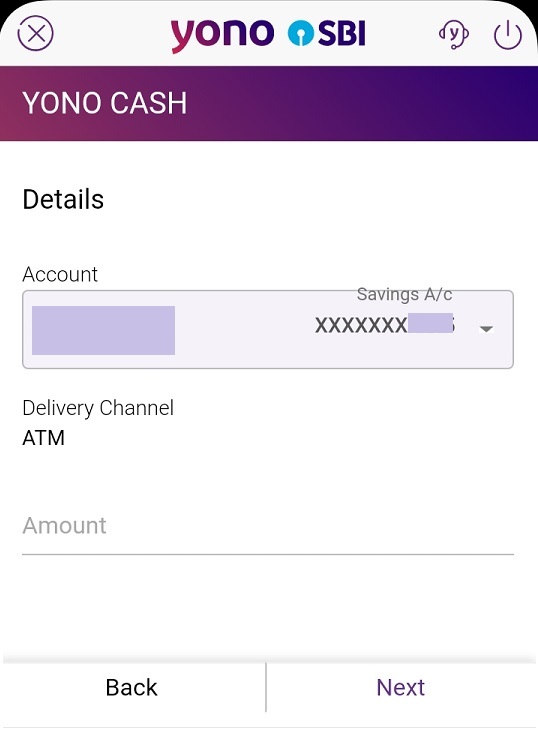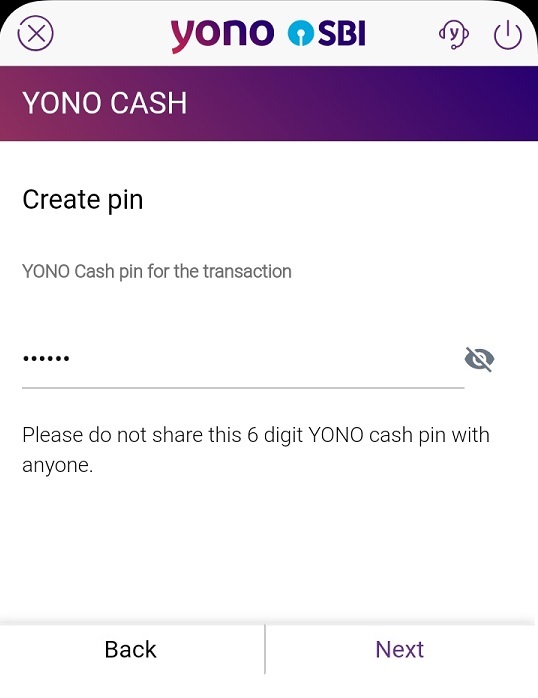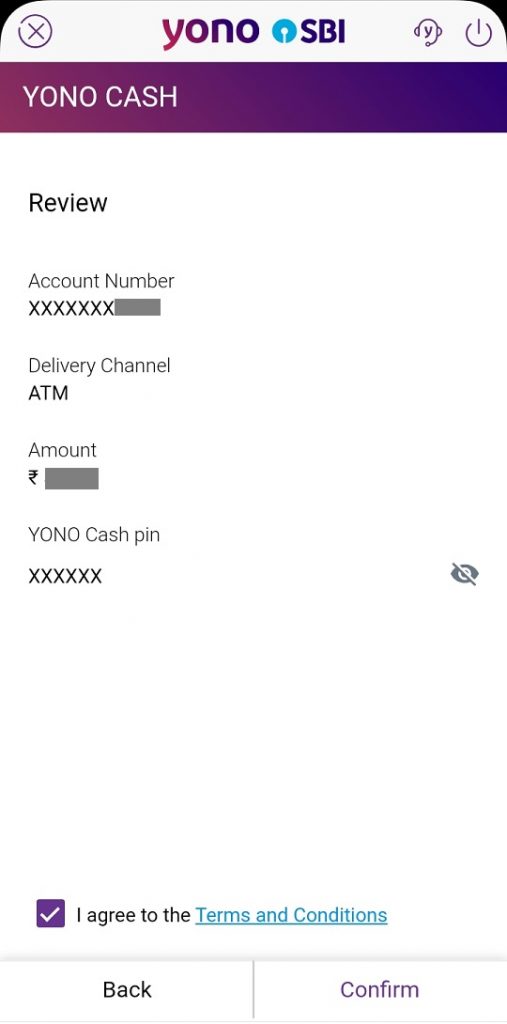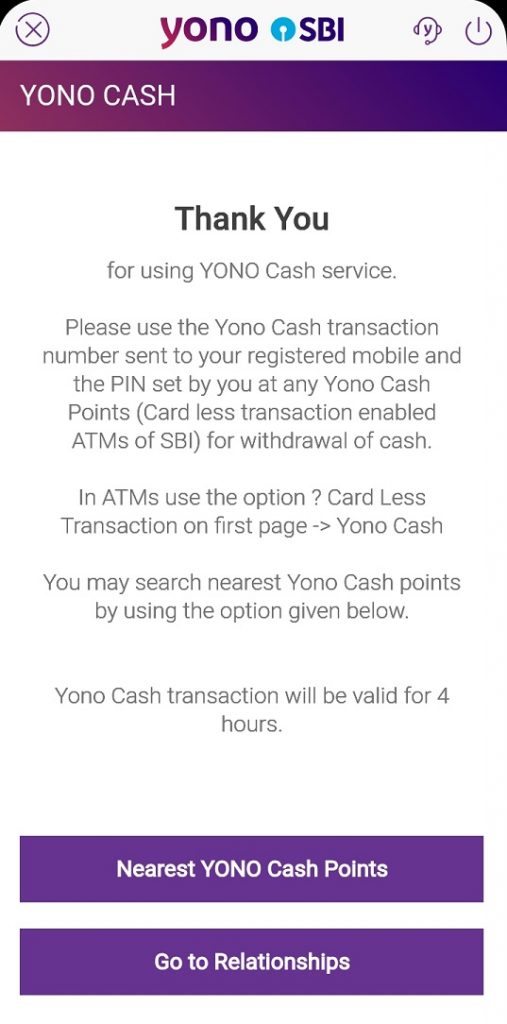In this post we will let you know about how to withdraw cash from SBI ATM without using ATM card?
We all surely come across with ATM for our daily needs in our day-to-day life. Generally, we use our ATM card to withdraw money from ATM. Previously, it was not possible for you to get cash from ATM without debit card. But, State Bank of India made it possible through YONO CASH in Yono SBI mobile application. More particularly you can get the money very safely.
How to withdraw cash from SBI ATM without ATM card?
You can get cash without ATM card in following ways
- Through ATM upto Rs. 20,000/- per day
- SBI Merchant POS with a limit of Rs. 2000/- per day
- Through Customer Service Point (CSP) with a limit of Rs. 10,000/-
Steps to withdraw cash without ATM card using Yono cash
- Firstly, login to your YONO SBI mobile application in your smartphone.
- In home page, click on the ‘YONO Cash’ option.
- Then in the next page click on the ‘ATM‘ option.
- It will take you take you to the next page where you can see your account details.
- Then enter the amount you want to withdraw from the ATM and then click on the ‘Next’ button
- Now create your 6-digit Yono cash pin which will be required at the time of cash withdraw in ATM and then click on ‘Next‘ button
- In the next step, it will display the entered details for your confirmation.
- Verify the same and Tick the Terms and Condition check box and then click on ‘Confirm‘ button.
- Now You will receive the Yono cash transaction number sent to your registered mobile number.
You have to use both Yono cash Pin and Transaction Reference number at the time of cash withdraw at SBI ATM.
In ATM use the card less transaction option and click on Yono Cash to withdraw money.
Yono cash transaction is valid for 4 hours from the time of completion of registration.