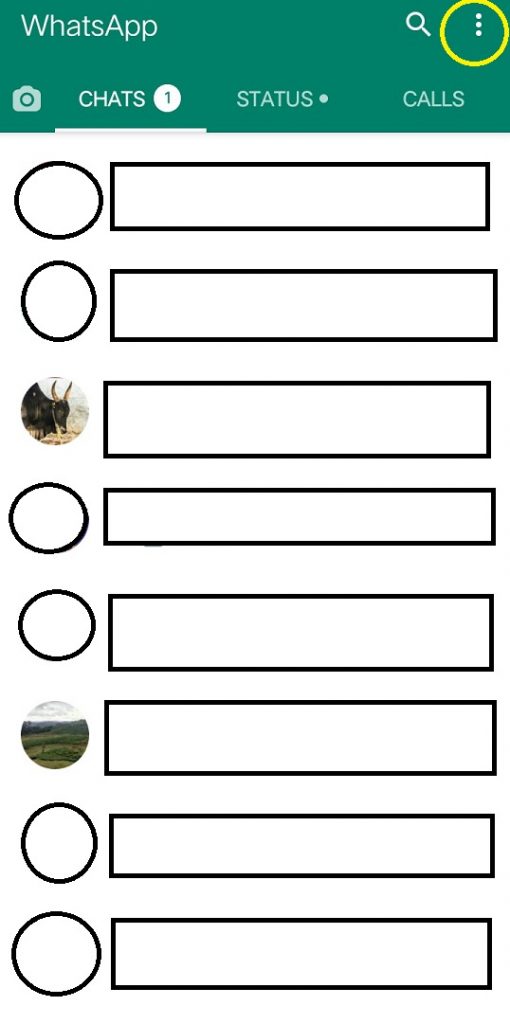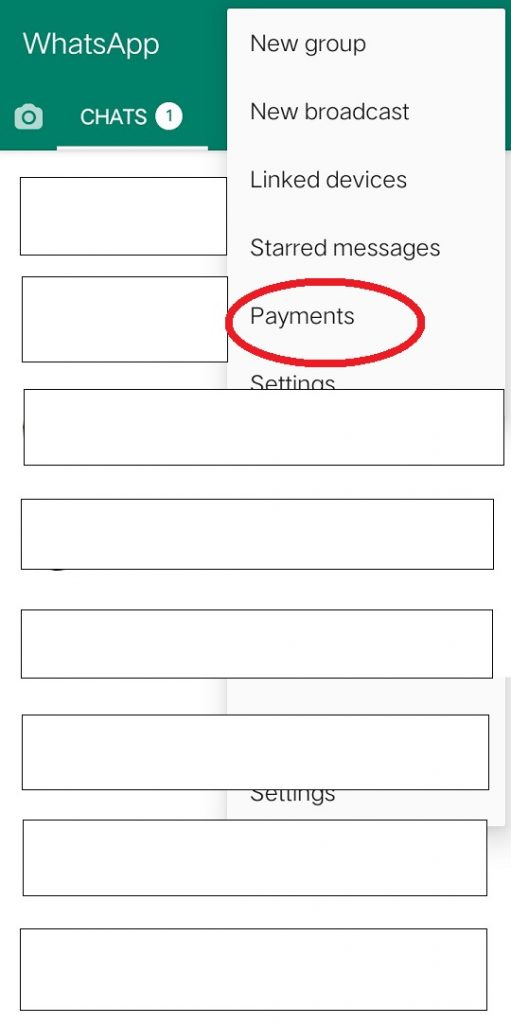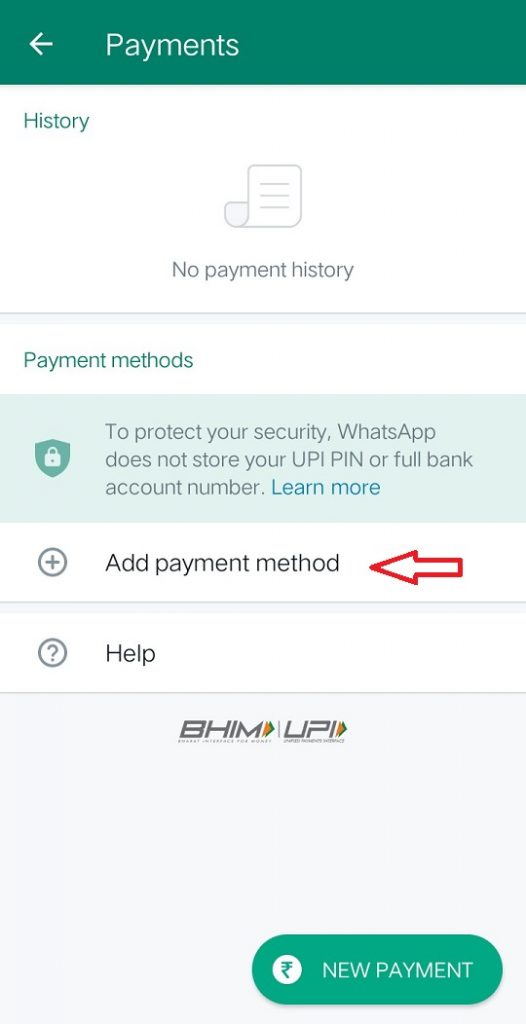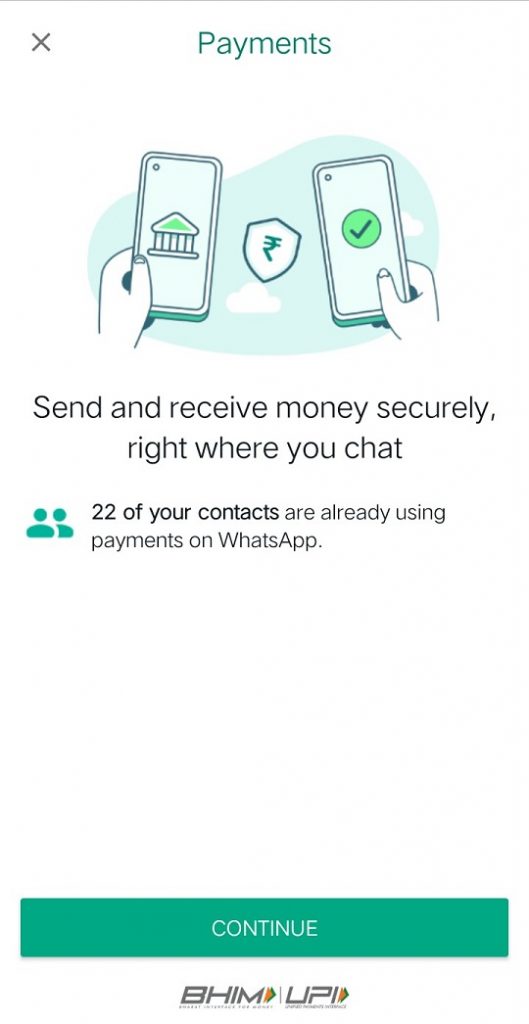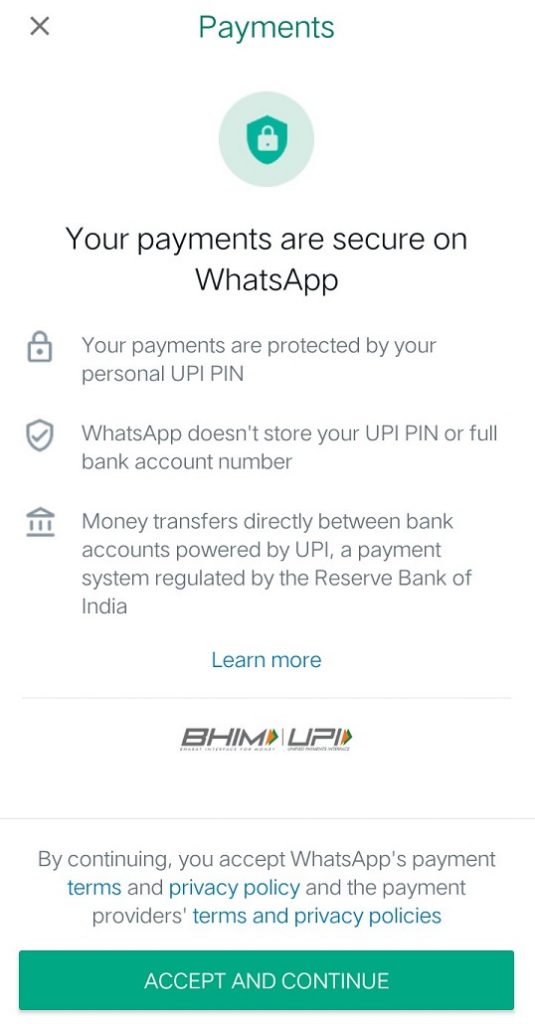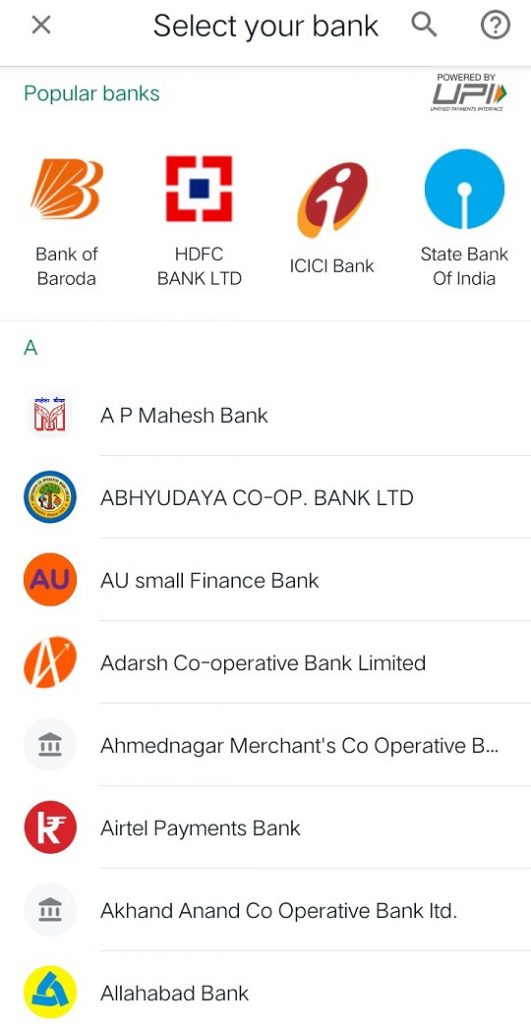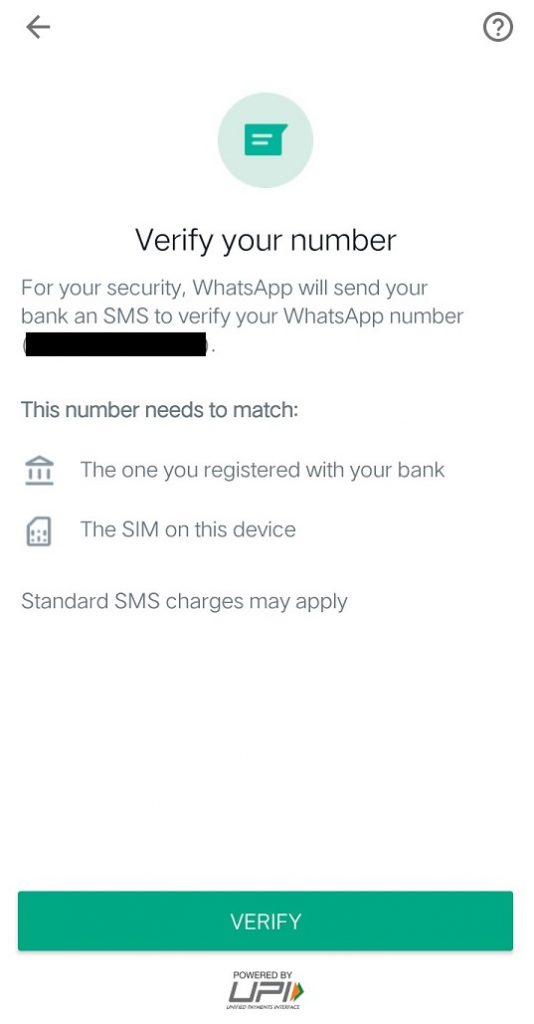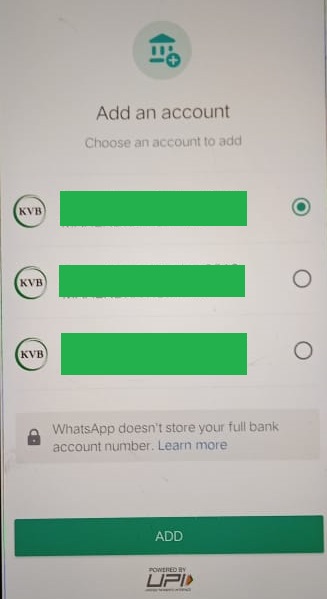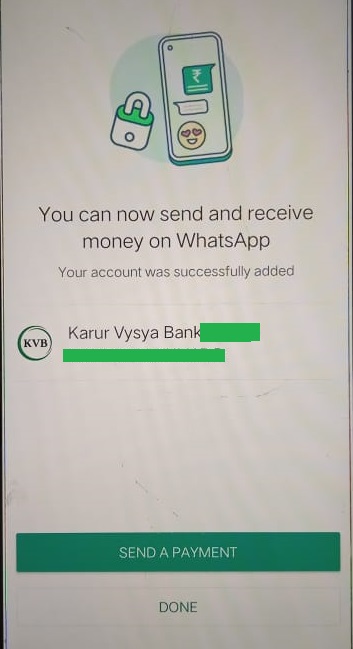WhatsApp users are now able to do funds transfer in WhatsApp mobile application itself. In this post, we will let you about how to register for WhatsApp Payment system? so that you can able to do funds transfer in your ‘Whatsapp’ mobile application.
Table of Contents
What is WhatsApp Payment?
Presently, we all are using different payment apps like Google Pay, Phone Pay, Paytm and also bank’s mobile apps for funds transfer purpose. We all know that Whatsapp is messaging app which is used to send and receive multimedia messages like text, photos, videos, documents, location and voice calls as well as video calls. We also believe that it is very safest app since it provides end-to-end encryption for each and every message.
In addition to that, now whatsapp is additionally providing Payment mechanism for funds transfer. That is, It provides UPI funds transfer mechanism for sending and receiving money in the same app. More particularly, it transfers money directly between the bank accounts. And also the payments feature in Whatsapp is powered by BHIM UPI which is very trusted UPI in India.
How to register for WhatsApp Payment facility?
In order to use the Payment facility in WhatsApp mobile application, first you have to register your bank account for just once in Whatsapp. The following are the step by step procedure for bank account registration.
- Firstly, open your WhatsApp mobile application and click on the More options icon
 as shown in the image.
as shown in the image. - Then you will see the ‘Payment‘ option as shown in the image. Click on Payment option.
- In the next step, click on the Add payment method option to add your bank account details to send and receive money.
Terms and Conditions
- Then, in the next screen it will display the number of your contacts which are already using the WhatsApp payment. Then click on ‘Continue‘ button.
- In the next screen it will display the Terms and conditions. Click on the ‘Accept and Continue‘ button to move on to the next screen.
- Then you have to select your Bank name in the available list.
Bank Account selection
- Once you select your bank name, WhatsApp will send an SMS to your bank to verify your WhatsApp number.
- Your WhatsApp number must match with your bank account’s mobile number, and
- the SIM should be on the same mobile.
- Then click on the ‘Verify‘ button to send an SMS and verify.
- On successful verification, it will display your bank account number associated with your mobile number.
- Finally, select your bank account number to send and receive money from your WhatsApp contact and then click on ‘Add‘ button.
- Now your Bank account has been successfully added in WhatsApp payment. Now you can initiate Funds Transfer.
Note:
For your Security, WhatsApp does’t store your full bank account number and UPI pin.

 as shown in the image.
as shown in the image.