KVB Positive Pay System – In order to have control over the Cheque clearing, Reserve Bank of India (RBI) has introduced Positive Pay System (PPS) for payment of cheques presented through clearing under the Cheque Truncation System (CTS) effective from 1st Jan 2021.
Do you want to know more about What is Positive Pay System? Click Here.
Accordingly, all cheques for Rs. 5 lacs and above that you issue for debit to your account, and which will be presented for payment through clearing, have to be compulsorily pre-registered with the bank at least two working days prior to the cheque getting presented for payment.
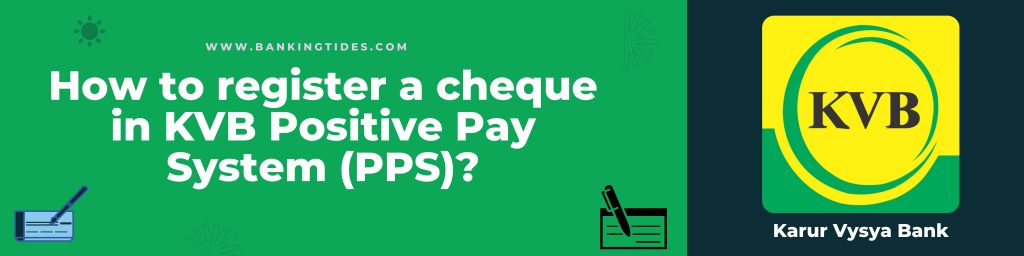
The private sector lender, Karur Vysya Bank is going to implement Positive Pay System form 1st July 2021. Accordingly, if you are a KVB customer, you have to mandatorily register the cheque valued Rs. 1.00 crore and above two days prior to the date of debit in your account.
If you are not register your cheque in Positive Pay System, your cheque will be returned unpaid in CTS clearing.
How to register a cheque in KVB Positive Pay System (PPS)?
Apart from KVB branches, the bank has also launched the facility of registering the cheque details through their digital channels Internet Banking and Mobile Banking. The following are the steps for registering your cheque in KVB PPS through Internet banking and Mobile banking
What are the steps for registering a cheque in PPS through KVB Internet Banking?
KVB Internet Banking –> Accounts –> Cheque Positive Pay Details
First you have to login to your KVB Internet banking and then go to Accounts Tab. Click on “Cheque Positive Pay Details” menu in the left side.
Now fill the details as required by the above image. Keep ready with your cheque and fill details correctly.
- Select your account number form the list
- Enter your 6-digit cheque number
- Enter Cheque Amount
- Select the date of cheque from the date picker
- Enter your Payee Full name as written on the cheque
- Enter Purpose of cheque (Optional)
- Now upload your cheque in the format of JPG or PDF
Verify the above details with your physical cheque and then click on “Submit” button. Now you will receive an OTP to your registered mobile number. Enter the OTP correctly and now your Cheque is registered in PPS successfully.
What are the steps for registering a cheque in PPS through KVB Mobile Banking?
Dlite Mobile Banking –> Services –> Cheque Services —> Cheque Positive Pay Details
Login to your KVB Mobile banking and go to ‘Services’. Then, click on the ‘Cheque Service’ menu. Then you will see the option “Cheque Positive Pay Details”. Click on that you will be moved to the following screen, fill all the details correctly and click on submit button.
- Select your account number form the list
- Enter your 6-digit cheque number
- Enter Cheque Amount
- Select the date of cheque from the date picker
- Enter your Payee Full name as written on the cheque
- Enter Purpose of cheque (Optional)
- Now upload your cheque in the format of JPG or PDF
Verify the above details with your physical cheque and then click on “Submit” button. Now you will receive an OTP to your registered mobile number. Enter the OTP correctly and now your Cheque is registered in PPS successfully.
Further, RBI has clearly conveyed that only cheques that are registered in the Positive Pay System (PPS) will be accepted under dispute resolution mechanism.

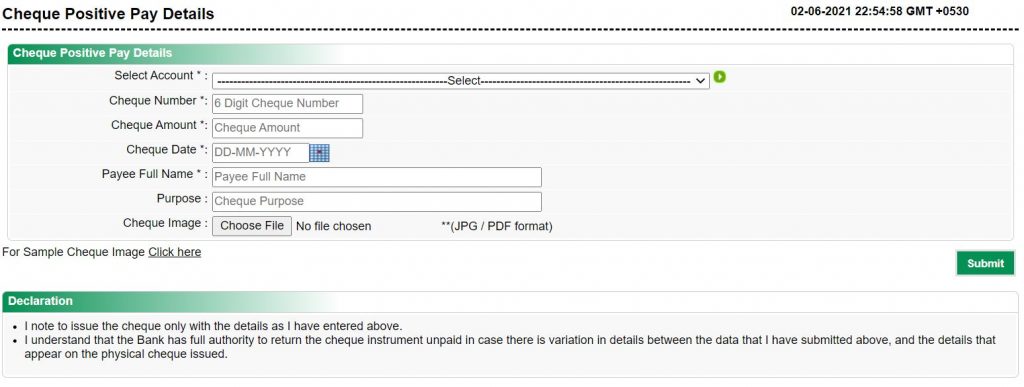
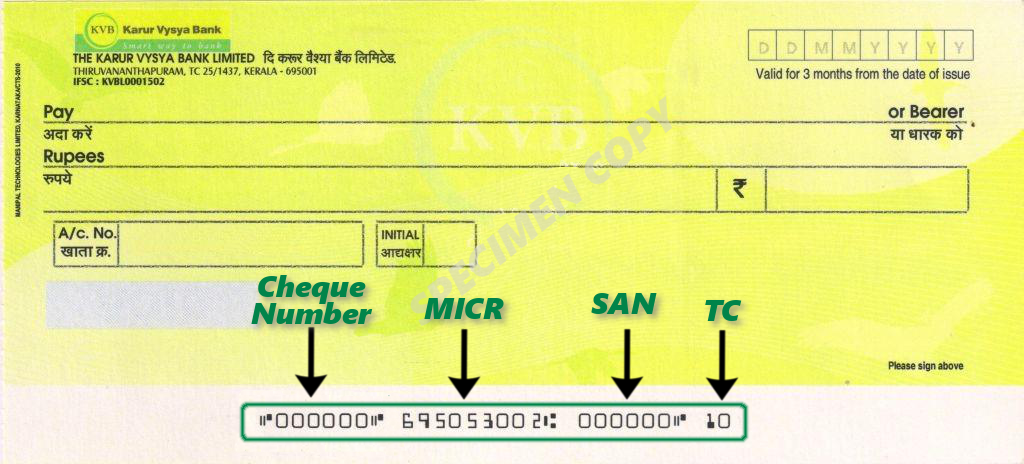
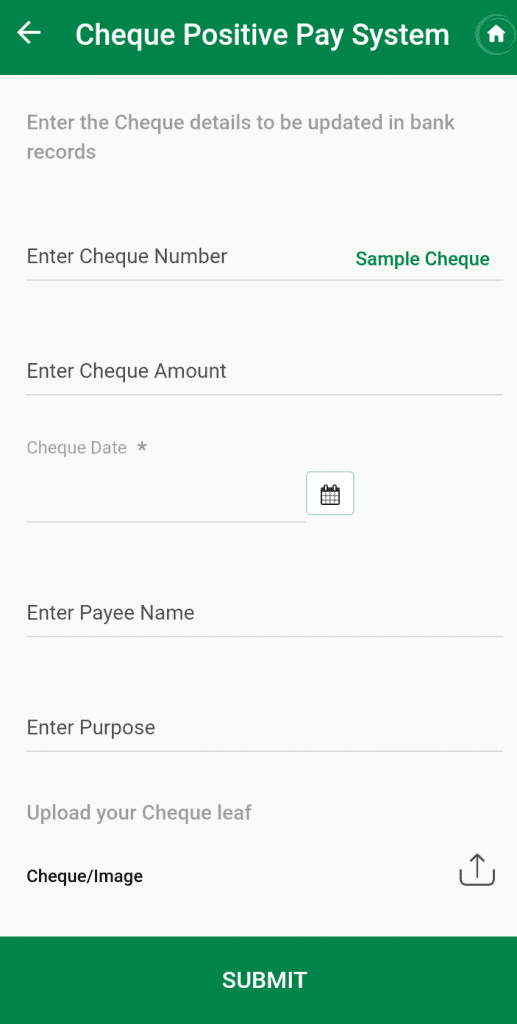
[…] also explained about the procedure for submitting a high value in the some other banks like, Karur Vysya Bank, State Bank of India, Axis Bank, HDFC Bank etc.,. Likewise, we also explain here the procedure for […]