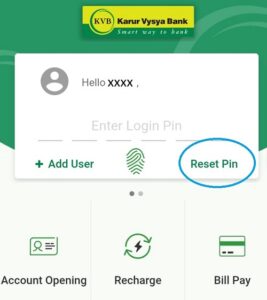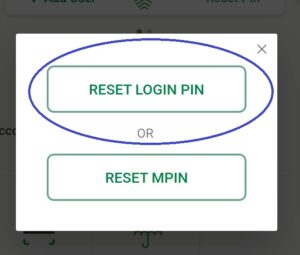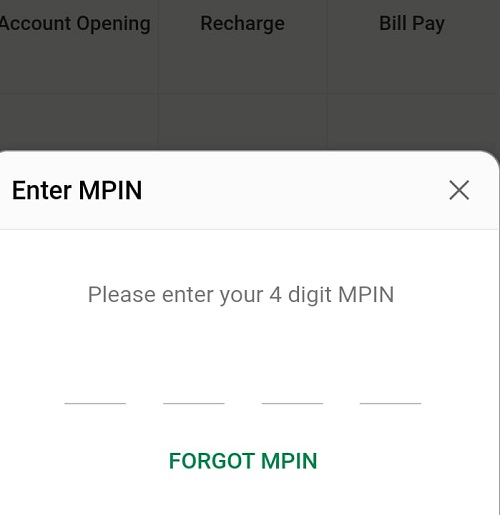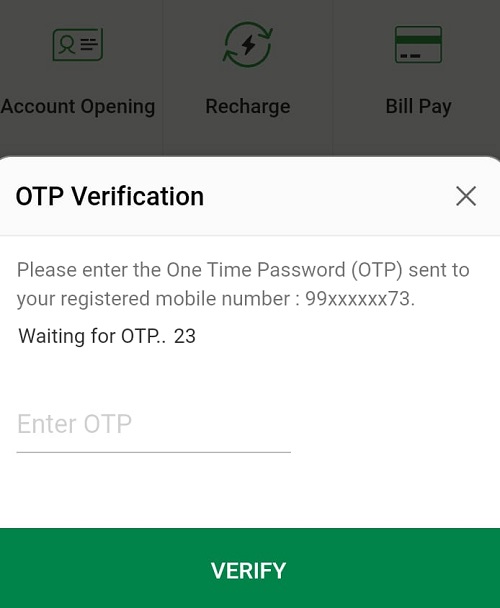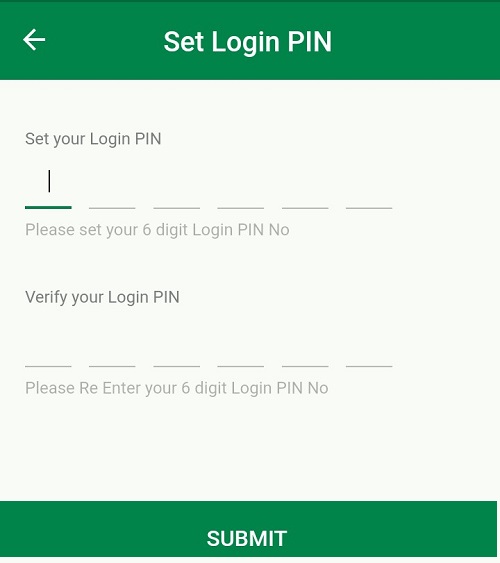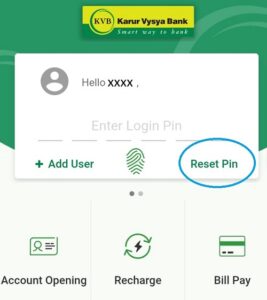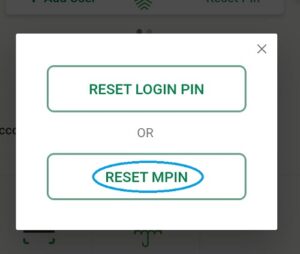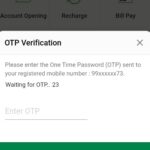This article will explain you how to change MPIN & LOGIN PIN in KVB Dlite mobile application. You can easily understand the Pin reset process through our pictorial representation.
What is KVB DLite Mobile Application?
Karur Vysya Bank, a leading private sector bank, always delight the customers by way of its customer service. To prove that, KVB named its mobile banking application as “KVB DLITE”. Customer can do all their banking transactions, both Financial and Non-financial, using KVB Mobile banking application. D-Lite application is available in both Android and IOS platform for user download. Do you want to know how to activate KVB DLITE mobile application? Click Here!

Many of the users often forgot their 6-digit Login Pin and 4-digit Mpin for their mobile application. But we can reset them within few minutes by the following steps. Before that, you should have your KVB account debit card or Net banking credentials and your registered Mobile Number with you at the time of resetting the login pin and Mpin.
How to change Login Pin in KVB DLite mobile app?
Generally, Login Pin is used for logging in mobile application. If you forget the 6-digit login pin, you can reset the same by the following steps:
Step: 1
Open the Dlite application in your Smart phone and select ‘Reset Pin’ option in the right side. Then, the application will show two options ‘RESET LOGIN PIN’ or ‘RESET MPIN’.
Step: 2
- Press on ‘RESET LOGIN PIN’ option, then it will ask for your 4-digit Mpin.
- Then, enter your Mpin and now you will get an OTP to your registered Mobile number. The OTP is valid only for 5 minutes.
- Then, enter OTP in the respective field for validation. On successful validation, you will have the ‘Set Login Pin‘ screen as per the images below
Finally, enter your NEW LOGIN PIN in the first field and re-enter the same in the second field and then press on “Submit” button. Now, you will see the message as ‘Login pin reset successfully’.
How to change MPin in KVB DLite mobile app?
Generally, MPIN is a 4-digit pin which is used for authenticating any kind of transaction in KVB Dlite mobile banking application. It is also used to reset the new Login pin in Dlite application. If you forget the MPIN, you can reset the same by the following steps:
Step: 1
Open the DLite application in your Smart phone and select ‘Reset Pin’ option in the right side. Then, the application will show two options ‘RESET LOGIN PIN’ or ‘RESET MPIN’.
Step: 2
- Press on ‘RESET MPIN‘ option, then you will get an OTP to your registered mobile number
- Then, enter your OTP in the respective fields for validation. On successful validation, you will get two options ‘Debit Card’ and ‘Internet Banking’ for resetting the MPIN.
- If you have the Debit Card with you, select the ‘Debit Card’ option. Then you have to enter your card details such as 16-digit debit card number, expiry month and year. Then it will ask your 4-digit ATM pin.
- If you don’t have the debit card details, then you can go for another option ‘Internet banking’. On pressing the Internet banking option, it will ask your Internet banking Password.
- After giving correct details you will have the ‘MPIN Reset‘ screen as per the image below
Your new MPin must satisfy the Password Policy of Dlite mobile application. That is,
- Firstly, MPIN must be Numeric
- Secondly, It should not contain same number consecutively (eg., 1122, 1588, 1441)
- Lastly, PIN should not contain sequence of Numbers (eg., 1234, 4321, 1238)
Finally, enter your NEW MPIN in the first field and re-enter the same in the second field and then press on “Submit” button. Now, you will see the message as ‘MPIN reset successfully’.
If you do not have Debit Card details and Internet Banking password to reset MPIN, you have to contact your home branch to get Access Code.
Access code is an authentication code given by the branch to reset mpin