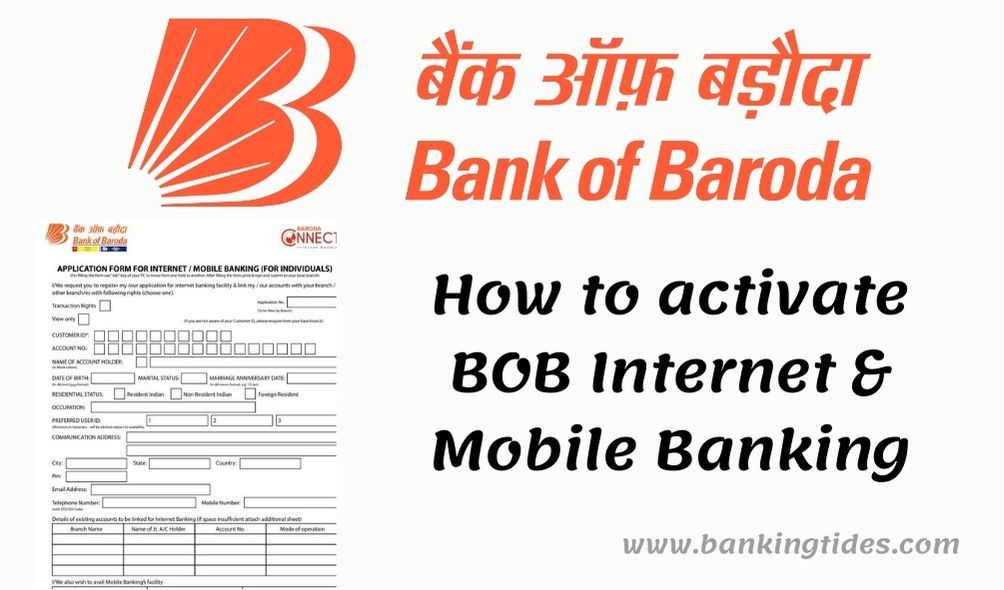In this post we will let you know about how to fill application form for BOB (Bank of Baroda) Internet Banking & Mobile Banking.
Table of Contents
About Bank of Baroda
Bank of Baroda is an Indian state-owned international banking and financial services company. Its headquartered is located in Vadodara (earlier known as Baroda) in Gujarat, India. It is the second largest bank in India, next to State Bank of India. Its headquarters is in Vadodara, it has a corporate office in the Mumbai. It was nationalized on 19th July 1969. The bank is functioning with 8581 branches including overseas branches. Further, Dena Bank and Vijaya Bank are merged with Bank of Baroda in the year 2019.
Internet Banking
Internet banking is also known as online banking or net banking which is used to do all your banking operations through your computer. You can use this internet banking facility at any time at any place for transferring funds, balance check, statement generation, utility payment and so on. For availing this facility, you should activate your internet banking by giving written form to your bank. You have to keep your username and password very secretly for secure banking.
Mobile Banking
Mobile banking is also called as online banking in which you can make banking transaction using your mobile phone or tablet. Like Internet banking, you can use this mobile banking facility at any time at any place for doing banking operations. You can activate your mobile banking using your mobile phone or giving written form your bank.
‘BOB World’ Mobile Application
Every bank has their unique mobile application for mobile banking. Similarly, ‘BOB World’ is a BOB’s unique application for mobile banking facility provided by the bank. Previously this application was known as Baroda Connect. You can download BOB World application from Google play store and also from Apple app store.
Procedure for activating Internet and Mobile banking in BOB
For activating the internet banking in BOB, you have to give filled-in application form to the bank. You have to give your basic information in application form for availing Internet / Mobile banking. The bank will activate your Internet/mobile banking within short span of time after submitting the filled-in application form to the bank.
Download BOB Internet and Mobile Banking Form in PDF
Bank-of-Baroda-Net-Banking-Application-FormNote
You can also use the same application form for activating BOB Mobile Banking
How to fill BOB Internet Banking Form
Download application form from the above link and take a printout
- Firstly, write your customer ID in the respective field (If you are not aware of your Customer ID, refer your bank passbook).
- Then write your full account number in the respective field.
- Write your name as per your BOB account.
- Then fill your DOB, marital status and anniversary date if married.
- Fill your residential status and your occupation in the respective field.
- Write your preferred user id minimum of 6 characters.
- Then write your communication address.
- Write your email address and phone number in the respective field.
- Specify your details of existing accounts for linking in Internet Banking.
- Write your mobile number for availing mobile banking facility also.
- Then, put your signature in the respective field.
- Finally submit the filled-in application form in BOB bank branch.
You will receive the username and password for internet banking within a short span of time through post/courier.